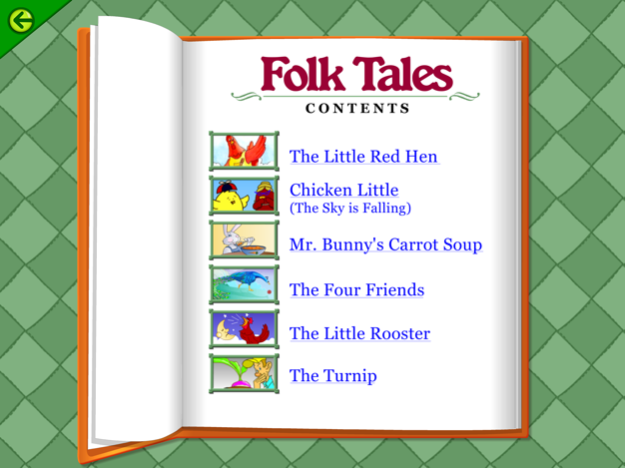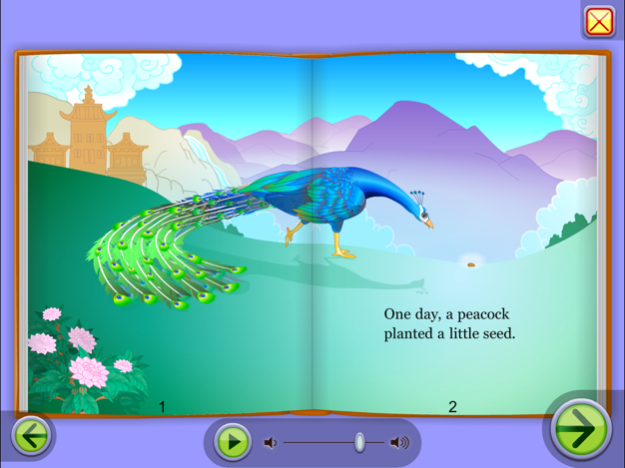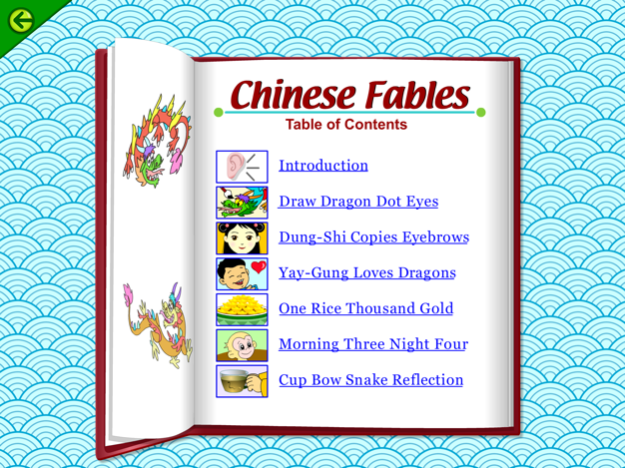Starfall I'm Reading 2.72
Continue to app
Free Version
Publisher Description
The Starfall® I'm Reading app contains a FREE selection of activities from Starfall.com. This app is the fourth step of Starfall’s free Learn-to-Read sequence and will help your child make the leap from learning to read, to reading to learn.
Starfall I’m Reading develops comprehension and reading fluency in beginning and advancing readers. The stories in this app contain a controlled vocabulary set, using the words most frequently encountered in print. The stories and activities reinforce high-frequency words, also called “sight words,” in sentences rather than in isolation. This ensures the young reader will make a meaningful association with each word and more readily commit it to memory. The stories can be read aloud to model the qualities of fluent reading: intonation, expression, inflection and rate. Users can enable or disable the AutoRead feature. Audio buttons are supplied for fluency when AutoRead is off.
The app includes:
* Plays, Fiction/NonFiction, Comics, Folk Tales, Greek Myths, and Chinese Fables from the Starfall website.
* Controlled vocabulary, using words most frequently encountered in print.
* An AutoRead feature to model fluent reading, which can be disabled once your child is able to read independently.
The Starfall website and applications are program services of Starfall Education Foundation, a 501(c)(3) publicly supported nonprofit organization. Starfall® and Starfall.com® are registered trademarks in the U.S., the European Union, and various other countries. Copyright © 2002–2023 by Starfall Education. All rights reserved.
Nov 13, 2023
Version 2.72
The latest version of Starfall I'm Reading offers performance enhancements and minor bug fixes for a better user experience.
Have fun learning!
About Starfall I'm Reading
Starfall I'm Reading is a free app for iOS published in the Kids list of apps, part of Education.
The company that develops Starfall I'm Reading is Starfall Education. The latest version released by its developer is 2.72.
To install Starfall I'm Reading on your iOS device, just click the green Continue To App button above to start the installation process. The app is listed on our website since 2023-11-13 and was downloaded 8 times. We have already checked if the download link is safe, however for your own protection we recommend that you scan the downloaded app with your antivirus. Your antivirus may detect the Starfall I'm Reading as malware if the download link is broken.
How to install Starfall I'm Reading on your iOS device:
- Click on the Continue To App button on our website. This will redirect you to the App Store.
- Once the Starfall I'm Reading is shown in the iTunes listing of your iOS device, you can start its download and installation. Tap on the GET button to the right of the app to start downloading it.
- If you are not logged-in the iOS appstore app, you'll be prompted for your your Apple ID and/or password.
- After Starfall I'm Reading is downloaded, you'll see an INSTALL button to the right. Tap on it to start the actual installation of the iOS app.
- Once installation is finished you can tap on the OPEN button to start it. Its icon will also be added to your device home screen.